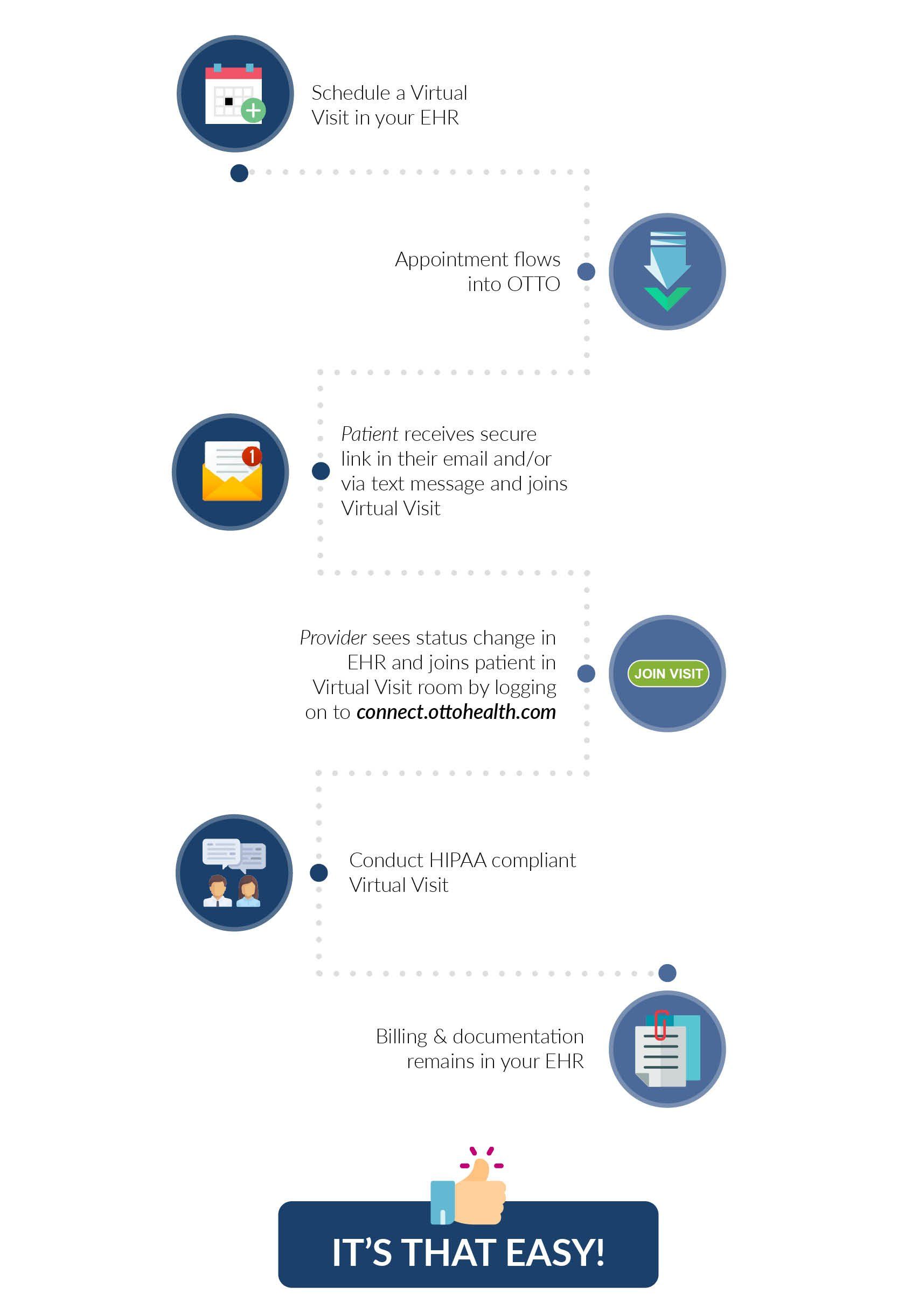Provider Resources
Test Your Device
Have you checked your phone, computer or tablet for Virtual Visit compatibility? We highly recommend doing so before your first visit to avoid any technical snags at the time of your visit.
LET'S RUN A QUICK TESTConducting Your Visit
Connectivity
Billing and Documentation
NEED HELP?